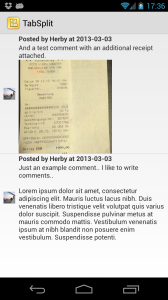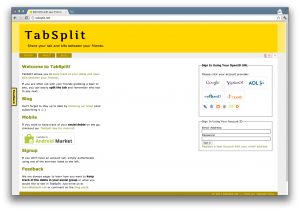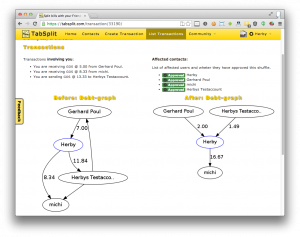 We can finally deliver a long requested (and promised) feature: You can now shuffle debts between your contacts to reduce overall debts!
We can finally deliver a long requested (and promised) feature: You can now shuffle debts between your contacts to reduce overall debts!
Shuffling debts
It is very common that within a group of friends, if you have made a handful of payments together that everyone had some kind of transactions with everyone else in the group. Which results in many small “debt connections” between everyone in this group. To make it possible to reduce the number of debts between contacts you can now easily “shuffle” around debt. The overall amount of your debt vs. credit will stay the same, but the number of transactions required to get everyone even usual reduces drastically.
I want to shuffle, now!
Shuffling debts is a bit of a hot topic, because everyone has to understand why his credits/debts change. This is why we currently have two requirements for shuffling debts:
- You can only shuffle within one “Context Group”
- Everyone who is affected by a shuffle transaction has to confirm it, before it takes effect.
Unfortunately it has been some time since the last update, but don’t fear we are constantly keeping the service alive and adding features or doing cleanups. Let us know if you have any problems or pressing feature needs :-)
We just pushed an update to the way we display balance history for specific contacts. In your contact list you can view a balance history to see all transactions you had involving the given user and how the debts were affected by each transaction. In this new version we now both, simplified this view and extended it. Previously the list only included the balance at any given point in time.
The new version will include for each transaction the actual balance you had with the friend and your contact’s share which affected this balance. Here is a short example history:
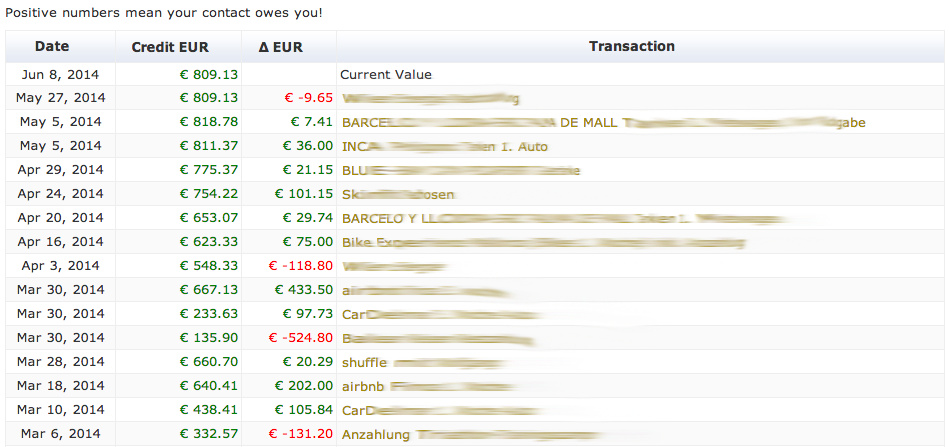
You can see the “share” of the given user listed in the “delta” column.
 Billmonk was recently acquired by BillPin and as former Billmonk users we were very exited to see who acquired Billmonk and check out their innovations.
Billmonk was recently acquired by BillPin and as former Billmonk users we were very exited to see who acquired Billmonk and check out their innovations.
Unfortunately we were quite disappointed about their current feature set. We hope that the money(?!) behind their company will make it as good as they promised.
Nevertheless, if you want to move from Billmonk to TabSplit, the time is now.
We expect that our Billmonk import will eventually die with the acquisition. So if you want to continue to use Itemized Bills (Tabs), reliably, fast and on your Android phone, come and join TabSplit. We also provide an open API which makes it possible to support more platforms. Also visit our open source project for a TabSplit iOS App – the app currently only has read-only features, but we appreciate any contributions.
We have also implemented shuffling debts in an improved version known from Billmonk. Although it is still under development be prepared to use it soon. See the image to the left for an example – Many former Billmonk users will certainly remember those graphics. These will also help explain you how the shuffle worked right inside TabSplit.
If you need any assistance just let us know in the forum and we will come back to you. Also: Expect a much better mobile experience in the coming months! You won’t believe how much we can improve our existing bill input.
Also join us on Facebook and Google+ to interact and communicate with us and we are more than happy if you support us by spreading the word about TabSplit :-)
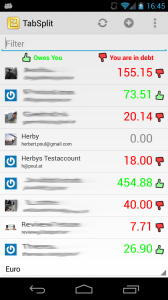 We have just released an update to our Android app:
We have just released an update to our Android app:
- A improved view of the list of your debts and which of your friends owes you how much. It was always a pain to recognize which friends you have to pay back vs. which contacts owes you money. With the new interface you can simply recognize it with a thumbs up (= you are the creditor, ie. your friend owes you money) and thumbs down (= you have to pay your friend back) (See the right top screenshot)
- Synchronization of the newly introduced comments: Through the web interface it is possible to add comments and photos like additional receipts to a transaction. These are now synchronized to your mobile phone and can be viewed. (Images are only downloaded on demand, so you have to be online to view them.) – See the screenshot below for an example.
- Show progress during initial Synchronization.
Head over to the Google Play Store and download the new version! As always we would love to hear feedback. Either on our Facebook Page, our own Forum or through the App (Dashboard -> Options Menu -> Feedback)
 It is now possible to add additional photos (e.g. of receipts) or comments to transactions. Previously the only way to add a receipt was by creating a Tab (itemized bill) – but now you can simply create a payment, or joint payment and later attach a photo, file or comment afterwards. Currently this is only possible through the web interface.
It is now possible to add additional photos (e.g. of receipts) or comments to transactions. Previously the only way to add a receipt was by creating a Tab (itemized bill) – but now you can simply create a payment, or joint payment and later attach a photo, file or comment afterwards. Currently this is only possible through the web interface.
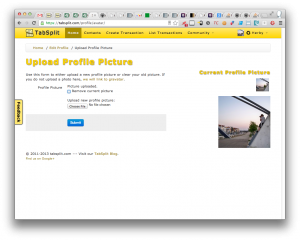 You can now directly upload your Profile Picture to TabSplit instead of using gravatar. This should make avatars much more easy to use. So go and upload your favorite profile picture. ;-)
You can now directly upload your Profile Picture to TabSplit instead of using gravatar. This should make avatars much more easy to use. So go and upload your favorite profile picture. ;-)
We have also cleaned up the Account Preferences, moved password change form into it’s own page, etc. Hope you like those changes.
 TabSplit now uses SSL encryption for all pages and is from now on only available at https://tabsplit.com/. Because of this switch you might need to reauthenticate TabSplit with your Open ID provider.
TabSplit now uses SSL encryption for all pages and is from now on only available at https://tabsplit.com/. Because of this switch you might need to reauthenticate TabSplit with your Open ID provider.
We have also just published a new Android App Version (1.5.6) which uses https encryption and can be downloaded from the Google Play Store.
As always, drop us a note in the forum if you experience problems or just want to provide feedback. You can also reach us on Facebook and Google+.
![]() We have released a new version for the native TabSplit app for Android into the Google Play Store. It contains many fixes and a new launch icon:
We have released a new version for the native TabSplit app for Android into the Google Play Store. It contains many fixes and a new launch icon:
- Fixed crash when adding more than 10 items via single-tapping in quick entry
- Fixed bug preventing Context Groups to be synced
- Use predefined size(s) of photos for quick entry (previously a very low resolution was used on some devices, e.g. on the Galaxy Nexus)
- New and improved launch icon
- Migrated C2DM to GCM (Google Cloud Messaging)
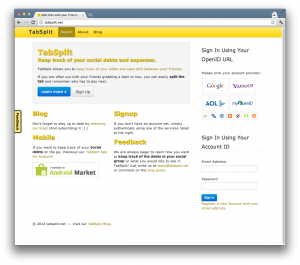 As you hopefully have noticed we have launched a new design yesterday. For all those who didn’t see a difference to the left is the new design (top) and the old one (below)
As you hopefully have noticed we have launched a new design yesterday. For all those who didn’t see a difference to the left is the new design (top) and the old one (below)
It should be much cleaner and a bit tidied up and is finally consistent with this blog. The main advantage is that we now have more possibilities on how to structure navigation, etc. It should also work much smoother on mobile devices. Hope you like it.