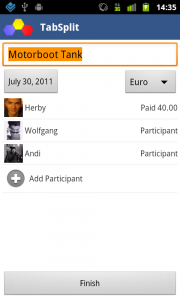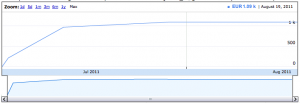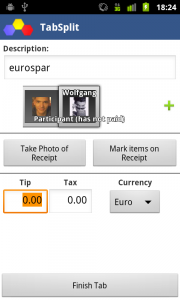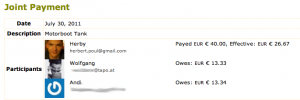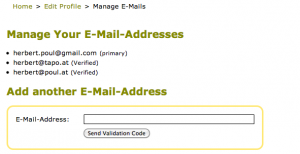You can now import your friends and debts from Billmonk from right inside TabSplit! Simply head over to your Account Preferences on https://tabsplit.com/ and click on ‘Import from Billmonk’.
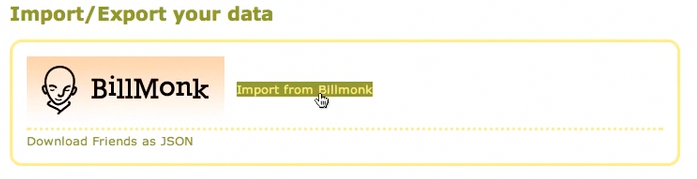
Afterwards you have to enter your Billmonk username and password. (We suggest that you’ll change it to a random password). You will have the possibility to choose which friends to import. Afterwards the friends will be added to your TabSplit contacts and the debts will be added. (If a Billmonk user you want to import is not yet on TabSplit they will receive an invitation email.)
Watch our small tutorial video on how to import your contacts from Billmonk into TabSplit: