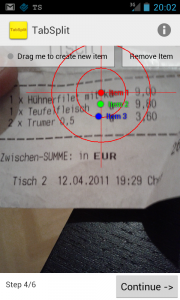 In TabSplit for Android 1.2 we completely rewritten the interface you can use for entering Tabs (Itemized Bills). We have tried to streamline the process as good as possible within the limited space of a phone display. In the next version we will expand it to use up more space on tablets so it is even easier. Here is a short introduction into this new interface:
In TabSplit for Android 1.2 we completely rewritten the interface you can use for entering Tabs (Itemized Bills). We have tried to streamline the process as good as possible within the limited space of a phone display. In the next version we will expand it to use up more space on tablets so it is even easier. Here is a short introduction into this new interface:
First a short note when this is meant to be used – imagine you pay for a meal when you are out with friends so you want to enter their share of the bill. Instead of entering everything up front we tried to get out of your way as good as possible. The purpose is to let you create a draft quickly and easily and later fill out the rest. If you don’t want to remember anything you will need to:
- take a photo of the receipt
- select all participants
- enter how much you have paid in the restaurant
- mark all items on the receipt photo
- assign all your friends to the respective item on the receipt photo
This should be doable in half a minute and you are good to go – nothing to forget.. you and your friends will have a draft in your transaction list you can finish at any time. (If you are even more in a hurry, you can leave out everything except the photo of the receipt and fill it in later)
How to finish the draft? Simply add how much each item was worth, optionally adding a description to them and define how much of the remaining amount is tip and how much is tax (if any). TabSplit will then split it all up and add the depts to your friend’s account.
Still not sure how this can work? here a short video:
We would welcome any kind of feedback about TabSplit, the app and QuickEntry – Just head over to ourpage or write us at team+feedback@tabsplit.net .
Pingback: Split the Bill – On your android tablet | TabSplit Blog()