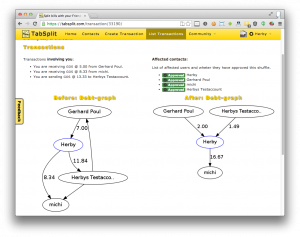 We can finally deliver a long requested (and promised) feature: You can now shuffle debts between your contacts to reduce overall debts!
We can finally deliver a long requested (and promised) feature: You can now shuffle debts between your contacts to reduce overall debts!
Shuffling debts
It is very common that within a group of friends, if you have made a handful of payments together that everyone had some kind of transactions with everyone else in the group. Which results in many small “debt connections” between everyone in this group. To make it possible to reduce the number of debts between contacts you can now easily “shuffle” around debt. The overall amount of your debt vs. credit will stay the same, but the number of transactions required to get everyone even usual reduces drastically.
I want to shuffle, now!
Shuffling debts is a bit of a hot topic, because everyone has to understand why his credits/debts change. This is why we currently have two requirements for shuffling debts:
- You can only shuffle within one “Context Group”
- Everyone who is affected by a shuffle transaction has to confirm it, before it takes effect.